Installation
Download CodeToTrade App
Download the zip file from CodeToTrade Download page.
Windows
- Unzip andRun
codetotrade-pro.exe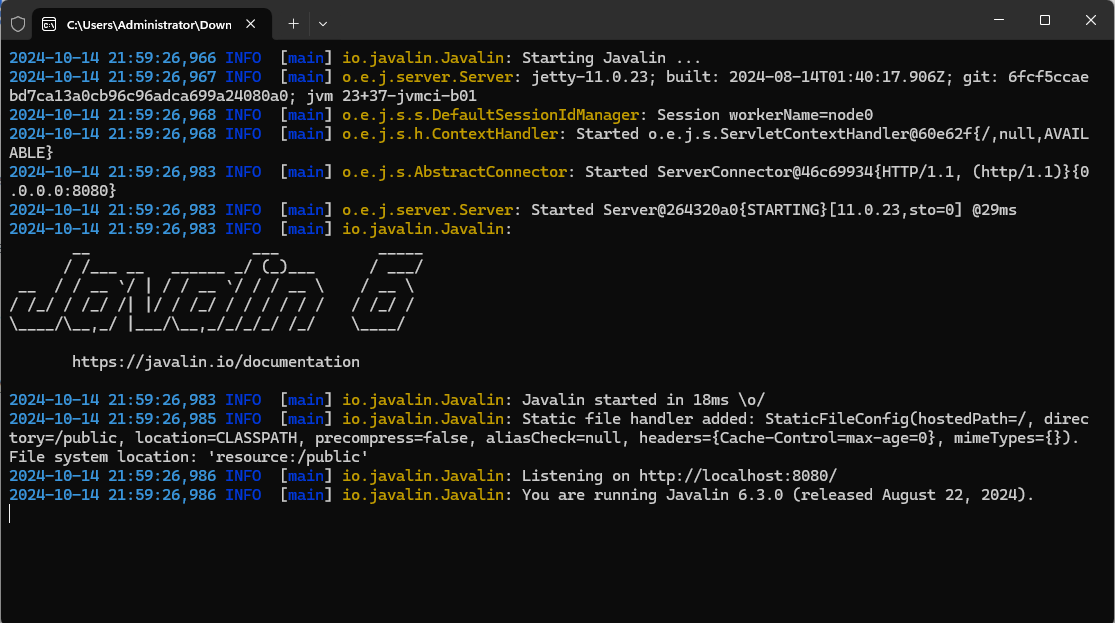
- Go to localhost:8080 to use the app
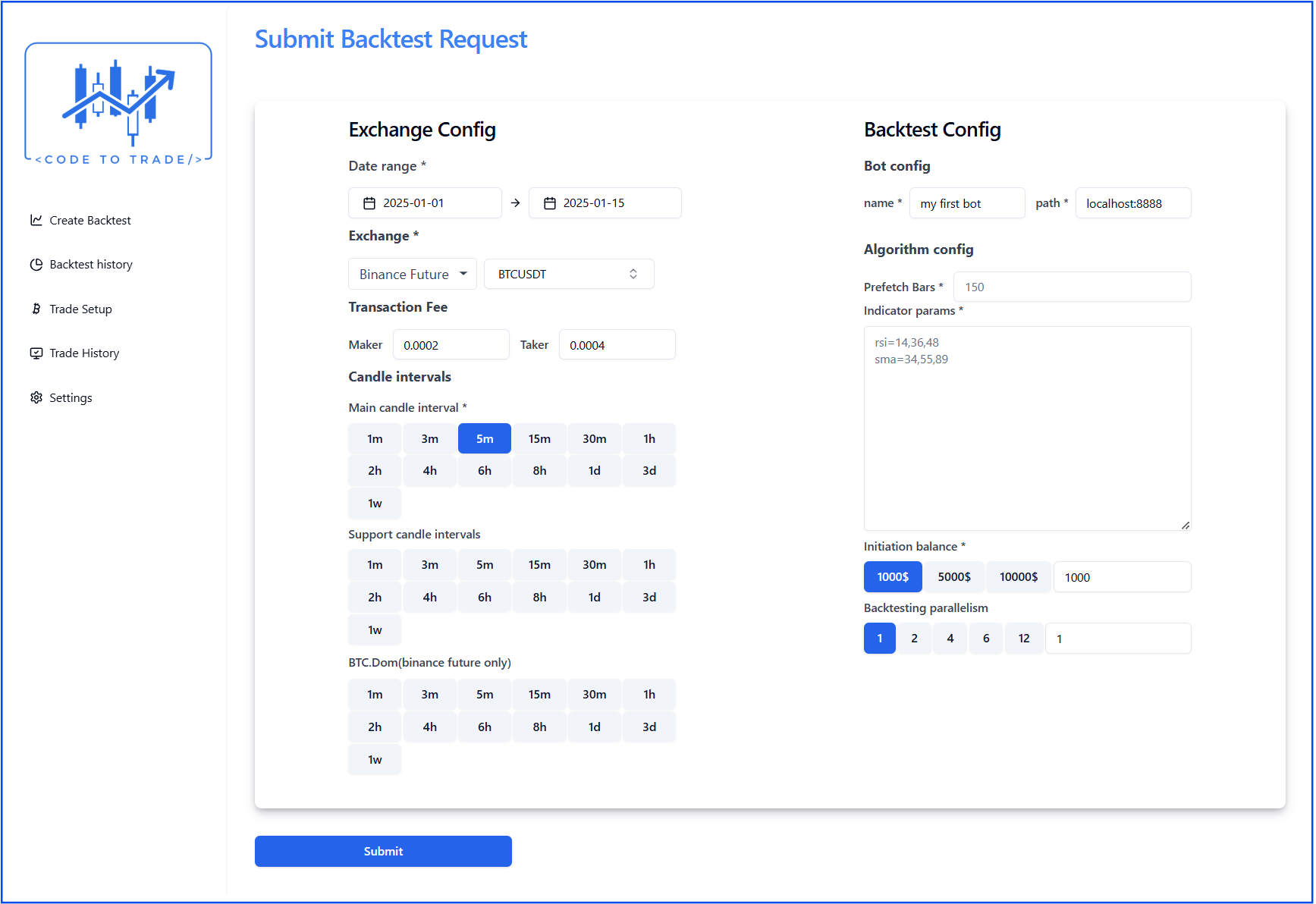
macOS
-
Unzip and Go to the folder
You may need to allow the app in the security settings of your mac. -
Go to localhost:8080 to use the app
Linux
- Unzip and Go to the folder
- Go to localhost:8080 to use the app
Docker
- Install Docker
- Run the following command to start the app
- Go to localhost:8080 to use the app
Docker Note :
User data volume
All generated data by user will be store in /home/codetotrade/.codetotrade folder in container . you can mount it to the host volume
Connect to client
Instead connect to client by localhost:[your_back_test_port] , you should replace it by host.docker.internal:[your_back_test_port]